반응형

Avro
Avro 란
Avro란 Apache에서 만든 프레임워크로 데이터 직렬화 기능을 제공한다.
JSON과 비슷한 형식이지만, 스키마가 존재한다.
Avro = schema + binary(json value)
장단점
| 장점 | 단점 |
|
|
DataType
Primitive
- null
- boolean
- int
- long
- float
- double
- bytes
- string
Complex
- record
- name (M): name of record, String
- namespace (O): 패키지, String
- doc (O): record documentation, String
- aliases (O): alias 지정, String
- fields (M): record의 속성들, Array
- name (M): field name, String
- doc (O): field documentation, String
- type (M): dataType of field
- default (O, default): field의 default 값 지정
- order (O): ascending, descending, ignore
- aliases: field alias 지정, String
Enums
- name (M): name of record, String
- namespace (O): 패키지, String
- doc (O): record documentation, String
- aliases (O): alias 지정, String
- symbols (M): unique 한 value 지정, Array<String>
- default (O, default): default 값 지정
Array
- items (M): element의 type, String
- default (O, default): default 값 지정
map
- values (M): element의 type, String
- default (O, default): default 값 지정
default values

Example
Record
{
"type": "record",
"name": "LongList",
"aliases": ["LinkedLongs"], // old name for this
"fields" : [
{"name": "value", "type": "long"}, // each element has a long
{"name": "next", "type": ["null", "LongList"]} // optional next element
]
}Enum
{
"type": "record",
"name": "LongList",
"aliases": ["LinkedLongs"], // old name for this
"fields" : [
{"name": "value", "type": "long"}, // each element has a long
{"name": "next", "type": ["null", "LongList"]} // optional next element
]
}Serialized Data
import avro.schema
from avro.datafile import DataFileReader, DataFileWriter
from avro.io import DatumReader, DatumWriter
schema = avro.schema.parse(open("user.avsc").read()) # need to know the schema to write
writer = DataFileWriter(open("users.avro", "w"), DatumWriter(), schema)
writer.append({"name": "Alyssa", "favorite_number": 256})
writer.append({"name": "Ben", "favorite_number": 7, "favorite_color": "red"})
writer.close()
0000000 O b j 001 004 026 a v r o . s c h e m
0000020 a 272 003 { " t y p e " : " r e c
0000040 o r d " , " n a m e s p a c e
0000060 " : " e x a m p l e . a v r o
0000100 " , " n a m e " : " U s e r
0000120 " , " f i e l d s " : [ { "
0000140 t y p e " : " s t r i n g " ,
0000160 " n a m e " : " n a m e " }
0000200 , { " t y p e " : [ " i n t
0000220 " , " n u l l " ] , " n a m
0000240 e " : " f a v o r i t e _ n u
0000260 m b e r " } , { " t y p e " :
0000300 [ " s t r i n g " , " n u l
0000320 l " ] , " n a m e " : " f a
0000340 v o r i t e _ c o l o r " } ] }
0000360 024 a v r o . c o d e c \b n u l l
0000400 \0 211 266 / 030 334 ˪ ** P 314 341 267 234 310 5 213
0000420 6 004 , \f A l y s s a \0 200 004 002 006 B
0000440 e n \0 016 \0 006 r e d 211 266 / 030 334 ˪ **
0000460 P 314 341 267 234 310 5 213 6
0000471
사용성
IDE Support
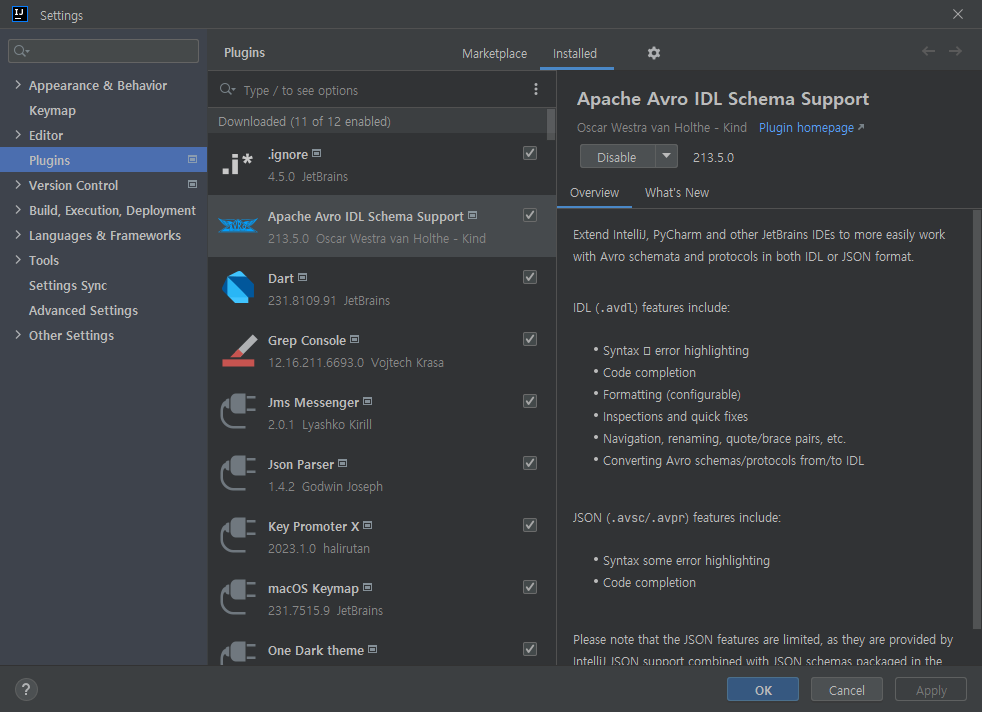
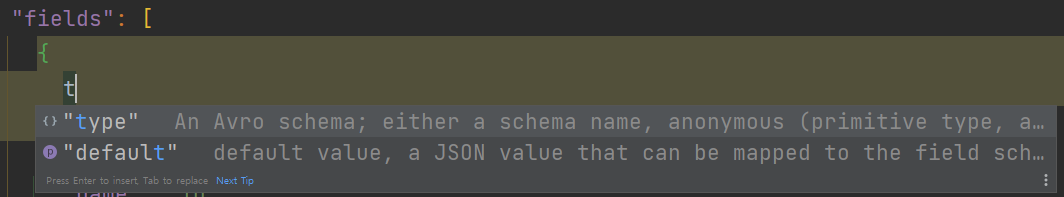
Import
....
<dependencies>
<dependency>
<groupId>org.apache.avro</groupId>
<artifactId>avro</artifactId>
<version>1.11.0</version>
</dependency>
</dependencies>
....
<build>
<plugins>
<plugin>
<groupId>org.apache.avro</groupId>
<artifactId>avro-maven-plugin</artifactId>
<version>1.11.0</version>
<executions>
<execution>
<phase>generate-sources</phase>
<goals>
<goal>schema</goal>
</goals>
<configuration>
<sourceDirectory>${project.basedir}/src/main/resources/avro/</sourceDirectory>
<outputDirectory>${project.basedir}/src/main/java/</outputDirectory>
</configuration>
</execution>
</executions>
</plugin>
<plugin>
<groupId>org.apache.maven.plugins</groupId>
<artifactId>maven-compiler-plugin</artifactId>
<version>3.8.1</version>
<configuration>
<source>1.8</source>
<target>1.8</target>
</configuration>
</plugin>
</plugins>
</build>Schema 작성
{
"name": "Device",
"namespace": "com.xx.xxx.device",
"type": "record",
"fields": [
{
"name": "id",
"type": "long"
},
{
"name": "Capability",
"type": {
"name": "Capability",
"namespace": "com.xx.xxx.device.capability",
"type": "record",
"fields": [
{
"name": "name",
"type": "string"
},
{
"name": "value",
"type": "string"
}
]
}
}
]
}Serialize
private void serializeTestData() throws IOException {
Device device = Device.newBuilder()
.setId(1L)
.setCapability(Capability.newBuilder()
.setName("light")
.setValue("on")
.build())
.build();
DatumWriter<Device> deviceDatumWriter;
DataFileWriter<Device> dataFileWriter = null;
try {
deviceDatumWriter = new SpecificDatumWriter<>();
dataFileWriter = new DataFileWriter<>(deviceDatumWriter);
dataFileWriter.create(device.getSchema(), new File("test.avro"));
dataFileWriter.append(device);
} catch (IOException e) {
throw new RuntimeException(e);
} finally {
if (dataFileWriter != null) {
dataFileWriter.close();
}
}
}Deseiralize
private void deserializeTestData() throws IOException {
DatumReader<Device> deviceDatumReader = null;
DataFileReader<Device> dataFileReader = null;
try {
deviceDatumReader = new SpecificDatumReader<>(Device.class);
dataFileReader = new DataFileReader<>(new File("test.avro"), deviceDatumReader);
Device device = null;
while (dataFileReader.hasNext()) {
device = dataFileReader.next(device);
System.out.println(device);
}
} catch (Exception e) {
throw new RuntimeException(e);
} finally {
if (dataFileReader != null) {
dataFileReader.close();
}
}
}Result
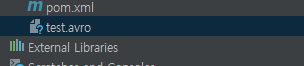

REFERENCE
- https://docs.confluent.io/platform/current/schema-registry/index.html#about-sr
- https://medium.com/@stephane.maarek/introduction-to-schemas-in-apache-kafka-with-the-confluent-schema-registry-3bf55e401321
- https://medium.com/@gaemi/kafka-%EC%99%80-confluent-schema-registry-%EB%A5%BC-%EC%82%AC%EC%9A%A9%ED%95%9C-%EC%8A%A4%ED%82%A4%EB%A7%88-%EA%B4%80%EB%A6%AC-1-cdf8c99d2c5c
- https://avro.apache.org/docs/1.11.1/specification/
- https://11st-tech.github.io/2022/06/28/schema-registry-in-live11/
반응형
'개발 일지' 카테고리의 다른 글
| Kafka Connect 사용성 검토 (0) | 2023.05.24 |
|---|---|
| Kafka Schema Registry (0) | 2023.05.23 |
| 브라우저와 Redirect (feat. XMLHttpRequest) (0) | 2023.05.19 |
| Redis 설치 (ubuntu) (0) | 2023.04.26 |
| R2DBC history 및 issue (0) | 2023.04.21 |